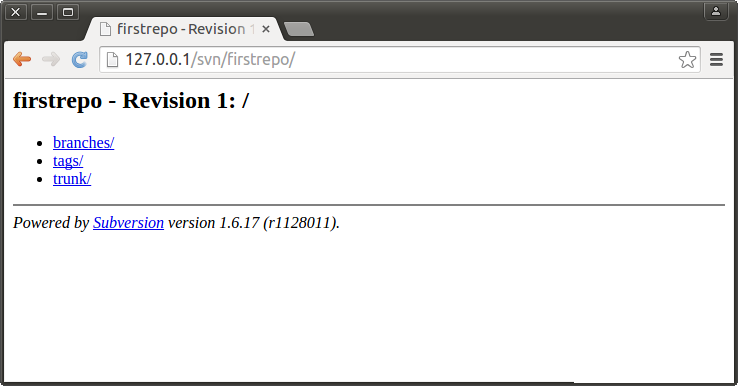How to Install and Configure SVN Server on Debian Linux Systems
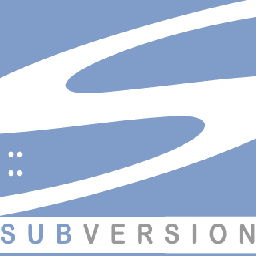
Subversion is an product of Apache Software Foundation. It is open-source revision control system, which is designed to be a replacement for CVS. This article will help you install and configure SVN Server on Ubuntu & LinuxMint operating system.
1. Install Required Packages
First install required packages for Subversion server on your system.
$ sudo apt-get update $ sudo apt-get install subversion subversion-tools libapache2-svn
2. Configure Apache Module
Now enable Dav svn module in Apache2 server using following command.
$ sudo a2enmod dav_svn
Now create main svn directory on your svn server.
$ sudo mkdir /var/svn
Lets edit Apache dav_svn module configuration file and add following settings at end of file.
$ sudo vim /etc/apache2/mods-available/dav_svn.conf
<Location /svn> DAV svn SVNParentPath /var/svn </Location>
After making above changes, restart Apache service.
$ sudo service apache2 restart
3. Create Your First Repository
Create your first svn repository named firstrepo, You can use any suitable name.
$ cd /var/svn $ sudo svnadmin create firstrepo
Now create a directory and create skeleton directories for your first repository.
$ mkdir ~/mainrepo $ cd ~/mainrepo $ mkdir trunk tags branches
Import skeleton directory to your first repository.
$ sudo svn import ~/mainrepo file:///var/svn/firstrepo -m 'Adding Initial Directories' Adding /root/mainrepo/tags Adding /root/mainrepo/trunk Adding /root/mainrepo/branches Committed revision 1.
4. Setup Apache for First Repository
Now edit dav_svn apache module configuration file and add your first repository settings.
$ sudo vim /etc/apache2/mods-available/dav_svn.conf
<Location /svn/firstrepo > AuthType Basic AuthName "Authorized Access Only" AuthUserFile /etc/apache2/dav_svn.passwd Require valid-user admin </Location>
Now add user in password file for authentication of svn repositories.
$ sudo htpasswd /etc/apache2/dav_svn.passwd admin
Let’s restart Apache service again.
$ sudo service apache2 restart
5. Checkout Repository
At this point you have successfully created svn repository for your first project. Let’s checkout your project to your working directory.
$ svn co http://127.0.0.1/svn/firstrepo ~/firstrepo Authentication realm: Authorized Access Only Password for 'root': [Just Press Enter] Authentication realm: Authorized Access Only Username: admin Password for 'admin': ******* Store password unencrypted (yes/no)? yes A /root/firstrepo/tags A /root/firstrepo/trunk A /root/firstrepo/branches Checked out revision 1.

If You Appreciate What We Do Here On Mimastech, You Should Consider:
- Stay Connected to: Facebook | Twitter | Google+
- Support us via PayPal Donation
- Subscribe to our email newsletters.
- Tell other sysadmins / friends about Us - Share and Like our posts and services
We are thankful for your never ending support.