MKV vs MP4 – The Differences Between MKV and MP4 Multimedia Containers
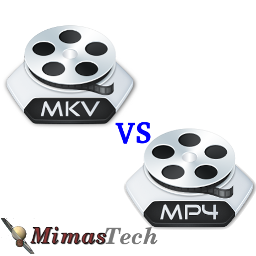
Both MKV and MP4 are container formats to store multimedia data including video, audio, pictures and subtitles, also allow streaming over the internet. But, they are quite different and have pros/cons in terms of individual needs.
In this article, we will give an introduction about each type then we’ll list the main differences between MKV and MP4. Let’s start:
What is MKV?
MKV, the file format for Matroska Multimedia Container, is an open standard free container format, a file format that can hold an unlimited number of video, audio, and features such as alternate audio tracks, multilingual subtitles and chapter points, as well as rich metadata including cover art, ratings, descriptions and more inside a single file. It is intended to serve as a universal format for storing common multimedia content, like movies or TV shows. It quickly become the preferred file extension for high definition video on the Internet. MKV can hold all of the same digital elements of MP4. MKV can also compress high quality videos into smaller files.
What is MP4?
MP4 is short for MPEG-4 and succeeds the MPEG-1 and MPEG-2 formats. It may also be referred to as MPEG-4 AVC, which stands for Advanced Video Coding. Like MKV, it’s a container format because it includes video, audio, images, playlists, chapter markers and subtitles defined by MPEG. This container format allows to combine different multimedia streams into one file. This file format is created to contain timed media information in a flexible, extensible format in order to interchange, manage and edit multimedia.
What are the Differences Between MP4 and MKV?
The below table summarize the main differences between the two multimedia containers.
| Container format | MP4 | MKV |
| Proprietor /Developer | MPEG | CoreCodec, Inc |
| License | Patent encumbered | Freely licensed |
| Video formats Supported | MPEG-2 Part 2, MPEG-4 ASP, H.264/MPEG-4 AVC, H.263, VC-1, Dirac, others | Virtually anything |
| Audio formats Supported | MPEG-2/4 (HE)-AAC, MPEG-1/2 Layers I, II, III (MP3), AC-3, Apple Lossless, ALS, SLS, Vorbis, others | Virtually anything |
| Media Player Supported | Almost all the media players | Can be played on almost all the major media players. |
| Portable Devices Supported | All the portable devices like Apple, Android, Sony, Microsoft devices | Can’t be played on almost all the portable devices. |
| Pros | Good video quality, through not as good as MKV;Supported by almost all OS, players & mobile devices;Commonly used for sharing video files online. Can hold multiple streams video/audio/subtitle. | MKV supports H.264/AVC which is needed for efficient HD content playback. This makes MKV the preferred format for HD videos and Blu-ray rips. Can hold multiple streams video/audio/subtitle. |
| Cons | Costs more system resources when editing MP4 videos. | The size of the file can be quite large. Due to the support for the additional features, MKV tends to be larger in size than other container files. |
Which one do I use MKV or MP4?
Different video formats have their special purposes to satisfy various users’ needs. Which one is the most suitable one depends on your own specific requirement. Though confusing and complex the format field is, you only need to concern yourself with a few. Through the brief comparison between MKV and MP4, you are expected to have deeper understanding of MKV vs MP4 to better choose the one you really need. If you are not especially fussy about the quality, here MP4 is highly recommended as it is mobile device friendly and has relatively good quality.

If You Appreciate What We Do Here On Mimastech, You Should Consider:
- Stay Connected to: Facebook | Twitter | Google+
- Support us via PayPal Donation
- Subscribe to our email newsletters.
- Tell other sysadmins / friends about Us - Share and Like our posts and services
We are thankful for your never ending support.



